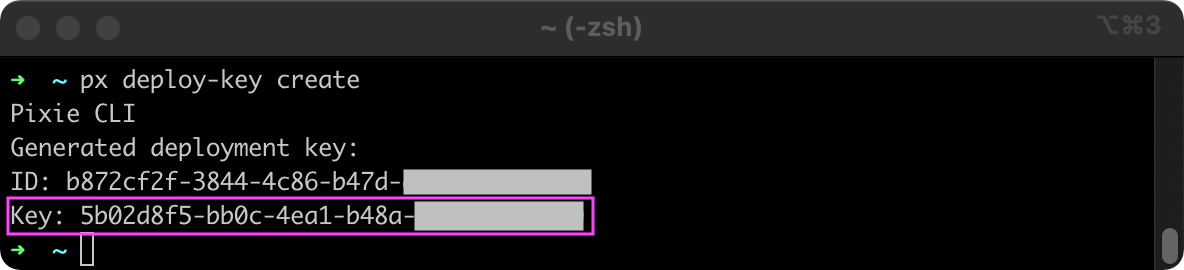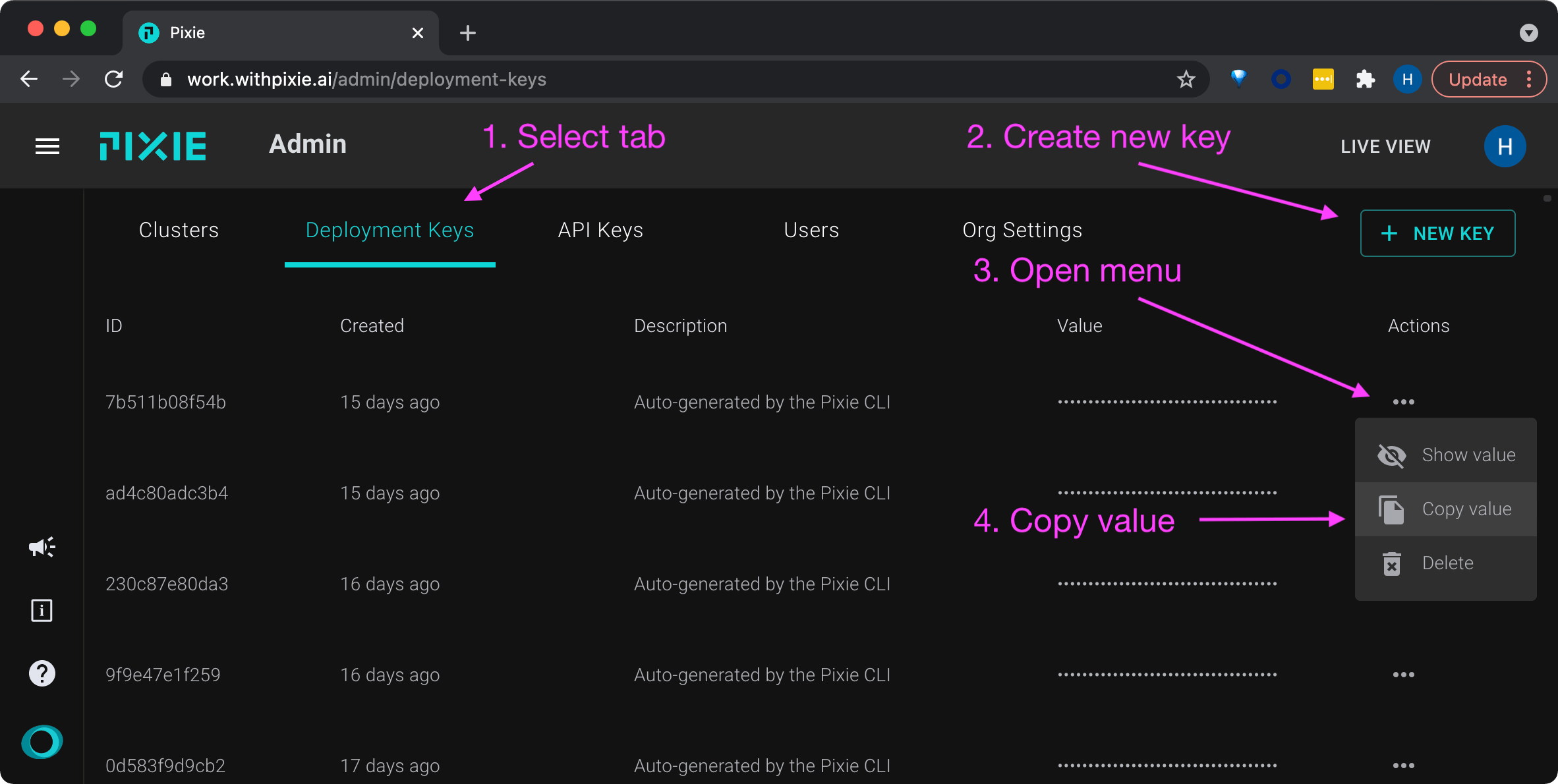COLLAPSE ALL
- Home
- About Pixie
- Pixie Overview
- Data Sources
- How Pixie uses eBPF
- Roadmap
- FAQ
- Troubleshooting
- Installing Pixie
- Requirements
- Setting up Kubernetes (optional)
- Install Guides
- Install Schemes (optional)
- Using Pixie
- Using the Live UI
- Using the CLI
- Using the API
- Tutorials
- Pixie 101
- PxL Scripts
- Integrations and Alerts
- Collecting Custom Data
- Reference
- Admin
- Authentication
- Debug Info
- Deploy Options
- Environment-Specific Configurations
- Find a Cluster ID
- Managing API Keys
- Managing Deploy Keys
- Tuning Memory Usage
- Uninstalling Pixie
- Updating Pixie
- User Management & Sharing
- Verifying Images
- Architecture
- API
- Plugins
- PxL
- Data Tables